
Flutter applications can be found in security analysis projects or bugbounty programs. Most often, such assets are simply overlooked due to the lack of methodologies and ways to reverse engineer them. I decided not to skip this anymore and developed the reFlutter tool. This article describes the results of my research.
Summary
The report starts with a brief overview of the Flutter SDK, followed by a look at compiling a simple mobile application. Then I’ll show you how to assemble Flutter yourself, how it is built on Google’s CI/CD, what types of builds there are, and how the versions are distinct from each other. We will:
- Talk about a specific approach for Flutter reverse engineering
- Write a utility
- Analyze patches for DartVM source code
- Create a Docker container
- Demonstrate on the BMW app, intercepting traffic in BurpSuite and capturing function arguments via Frida
- Recompile Engine manually using Docker
- Figure out how to find and match the right commit
- Create patches for dev build
- Apply this Engine to the application
Architecture overview
Flutter is an open-source SDK from Google for developing cross-platform applications. Its goal is to deliver applications that look natural across platforms, allowing for differences in scrolling behavior and typography. Flutter is built on C, C++, Dart, and Skia.
Flutter consists of three architectural layers, but in the context of this article, we will consider only the Engine and the Framework..
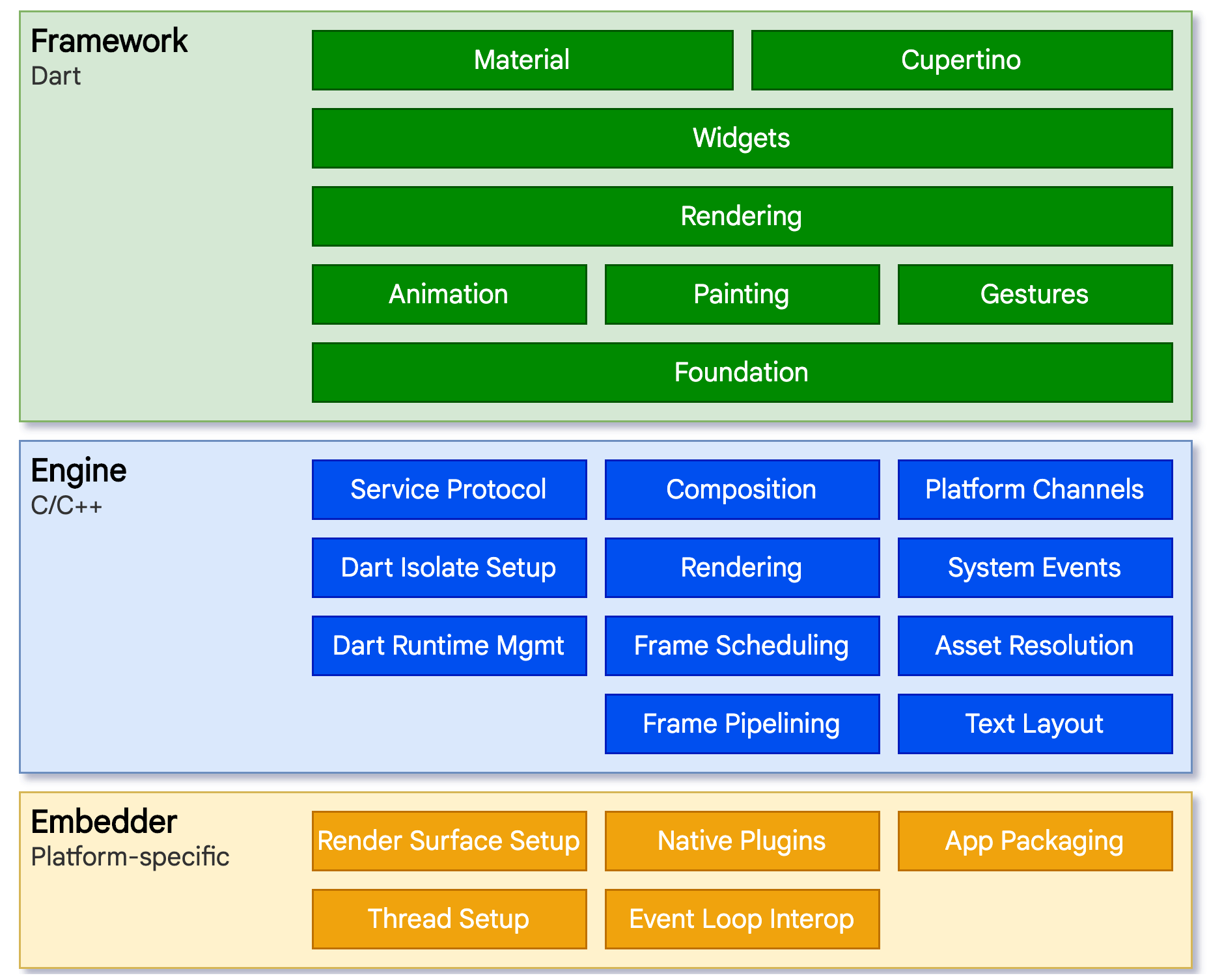
Framework is a cross-platform layer written in the Dart language. It includes a rich set of platforms, layouts and foundational libraries. Many higher-level features that developers might use are implemented as packages, including platform plugins like camera, webview, and other functions like http and animation.
Engine is a portable runtime for hosting Flutter applications that contains the required SDK for Android, iOS, or Windows; it is mostly written in C++ and provides primitives to support all Flutter applications. The engine includes the package dart-sdk, which provides low-level implementation: file and network I/O, as well as Dart VM and a compiler toolchain.
Flutter app developers write code on Dart language using the Framework. This code is executed in the Dart VM, which the Engine provides. When building an application for a specific platform, the corresponding Engine compiled specifically for it will be used. Because of this architecture, where it’s possible to change the platform for already existing code, Flutter is cross-platform.
To compile a Flutter application, Engine is used to create an AOT AppSnapshot containing precompiled machine code: the Framework source code and the developers’ source code. This article focuses on AOT, because this is the Snapshot type used in release builds.
Let’s use the standard Flutter project for Android (in which all necessary libraries have been pre-placed for convenience) to see how the application is compiled.
Go to the android folder, run the build:
~/flutter_app/android$ ./gradlew -Pverbose=true -Ptarget-platform=android-arm64 -Ptarget=lib/main.dart assembleReleaseArguments:
-Ptarget-platform– select the architecture we need [android-x64, android-arm, android-arm64]-Ptarget– path to the file with the main function of the application
The build process is underway:
> Task :app:compileFlutterBuildRelease
[ +11 ms] dart-sdk/bin/dart artifacts/engine/linux-x64/frontend_server.dart.snapshot --sdk-root artifacts/engine/common/flutter_patched_sdk_product/ --target=flutter -Ddart.developer.causal_async_stacks=false -Ddart.vm.profile=false -Ddart.vm.product=true --bytecode-options=source-positions --aot --tfa --packages .packages --output-dill app.dill package:flutter_app/main.dart
[+7108 ms] kernel_snapshot: Complete
[ +3 ms] executing: artifacts/engine/android-arm64-release/linux-x64/gen_snapshot --deterministic --snapshot_kind=app-aot-elf --elf=libapp.so --strip --no-causal-async-stacks --lazy-async-stacks app.dill
[+3668 ms] android_aot_release_android-arm64: Complete
………….
[ +4 ms] build succeeded.
[ +6 ms] "flutter assemble" took 12,261ms.Let’s look at the first executed command:
dart-sdk/bin/dart artifacts/engine/linux-x64/frontend_server.dart.snapshot
--sdk-root artifacts/engine/common/flutter_patched_sdk_product
--target=flutter
-Ddart.developer.causal_async_stacks=false
-Ddart.vm.profile=false
-Ddart.vm.product=true
--bytecode-options=source-positions
--aot --tfa
--packages .packages
--output-dill app.dill
package:flutter_app/main.dartThis command starts the application frontend_server.dart.snapshot (CFE), written in Dart as part of the Engine. It compiles the Dart source code into an AST representation and saves it to a Dart Kernel Binary (.dill) file. You can find a description of this format here: https://github.com/dart-lang/sdk/wiki/Kernel-Documentation.
Arguments:
--packages– .packages file for compilation; has the format packageName:packageUri--output-dill– output path for the generated .dill file--target– target model that determines what core libraries are available [vm (default), flutter, flutter_runner, dart_runner, dartdevc]--tfa– enable global type flow analysis and related transformations in AOT mode.--aot– run compiler in AOT mode (enables whole-program transformations)package:flutter_app/main.dart– path to the main function of the application
After saving the app.dill file, the second command is run.
artifacts/engine/android-arm64-release/linux-x64/gen_snapshot --deterministic --snapshot_kind=app-aot-elf --elf=libapp.so --strip --no-causal-async-stacks --lazy-async-stacks app.dillHere the obtained dill file is specified and passed as an argument to gen_snapshot, which, when executed, generates an optimized FlowGraph (TFA) for the Dart code, before converting it to AOT binary machine code by writing it to a libapp.so file.
This is approximately how the compilation process looks in AOT:

Next, the obtained libapp.so is combined with resources, dex files, and the libflutter.so library into a single zip archive, which is signed and made ready-to-use release.apk
Structure of the release.apk file with comments:
├── AndroidManifest.xml
├── assets
│ └── flutter_assets
│ └── AssetManifest.json
├── classes.dex ──── // Java (Dalvik Executable)
├── kotlin ──── // kotlin Metadata
├── lib
│ └── arm64-v8a
│ ├── libapp.so ──── // Dart code (App AOT Snapshot)
│ └── libflutter.so ──── // Flutter Engine (stripped version of Dart VM)
├── META-INF
├── res
└── resources.arscSince the target platform is android-arm64, the lib folder contains only one architecture, arm64-v8a.
The libflutter.so file (part of the Flutter Engine) contains the required functionality for using the OS (network, file system, etc.) and a stripped version of the DartVM. This version is known as precompiled runtime, which does not contain any compiler components and is incapable of loading Dart source code dynamically. However, it handles reading of sections, deserializing, and loading instructions (binary machine code) into executable memory from the ELF file libapp.so.
~$ readelf -Ws libapp.so
Symbol table '.dynsym' contains 6 entries:
Num: Value Size Type Bind Vis Ndx Name
0: 0000000000000000 0 NOTYPE LOCAL DEFAULT UND
1: 0000000000001000 8 FUNC GLOBAL DEFAULT 1 _kDartBSSData
2: 0000000000002000 17792 FUNC GLOBAL DEFAULT 2 _kDartVmSnapshotInstructions
3: 0000000000007000 0x1f89c0 FUNC GLOBAL DEFAULT 3 _kDartIsolateSnapshotInstructions
4: 0000000000200000 32288 FUNC GLOBAL DEFAULT 4 _kDartVmSnapshotData
5: 0000000000208000 0x18c180 FUNC GLOBAL DEFAULT 5 _kDartIsolateSnapshotDataHere we see the .text segments: _kDartVmSnapshotInstructions, _kDartIsolateSnapshotInstructions, and .rodata: _kDartVmSnapshotData, _kDartIsolateSnapshotData.
Dart has the Isolate abstraction — a structure with its own memory (heap) and usually with its own thread of control (mutator thread). All Dart code runs in an isolate. Multiple isolates can execute Dart code concurrently but cannot share any state directly and can only communicate by passing messages.
Let’s have a look at the structure of the libapp.so file:
Isolate Instructions — _kDartIsolateSnapshotInstructions — Contains the AOT code that is executed by the Dart isolate. It must live in the text segment.
Isolate Snapshot — _kDartIsolateSnapshotData — Represents the initial state of the Dart heap and includes isolate specific information. Along with the VM snapshot, it helps in faster launches of the specific isolate. Should live in the data segment.
Dart VM Instructions — _kDartVmSnapshotInstructions — Contains AOT instructions for common routines shared between all Dart isolates in the VM. This snapshot is typically extremely small and mostly contains stubs. It must live in the text segment.
Dart VM Snapshot — _kDartVmSnapshotData — Represents the initial state of the Dart heap shared between isolates. Helps launch Dart isolates faster. Does not contain any isolate specific information. Mostly predefined Dart strings used by the VM. Should live in the data segment. From the VM’s perspective, this needs to be loaded in memory with READ permissions and does not need WRITE or EXECUTE permissions. In practice, this means it should end up in .rodata when putting the snapshot in a shared library.
Each Engine (libflutter.so) stores an md5 hash (Snapshot_hash) to separate the build versions. This hash is generated on the basis of major changes in the Engine source code at compile time using the make_version.py script.
To check the compatibility of libflutter.so and libapp.so, the same Snapshot_hash is stored in them. If libflutter.so detects an invalid hash in libapp.so, the process terminates with an incompatibility error.
Flutter, like dart-sdk, is constantly under development: changes are made from version to version, performance is improved and language features are added. Therefore, when creating an application, the developer should consider which version of Flutter to use. There are three release versions in total: stable, beta and dev.
These versions (excluding dev) can be found here: docs.flutter.dev/development/tools/sdk/releases; the table lists: the Flutter version, the commit linked to this version (the Ref field), and the Dart version.
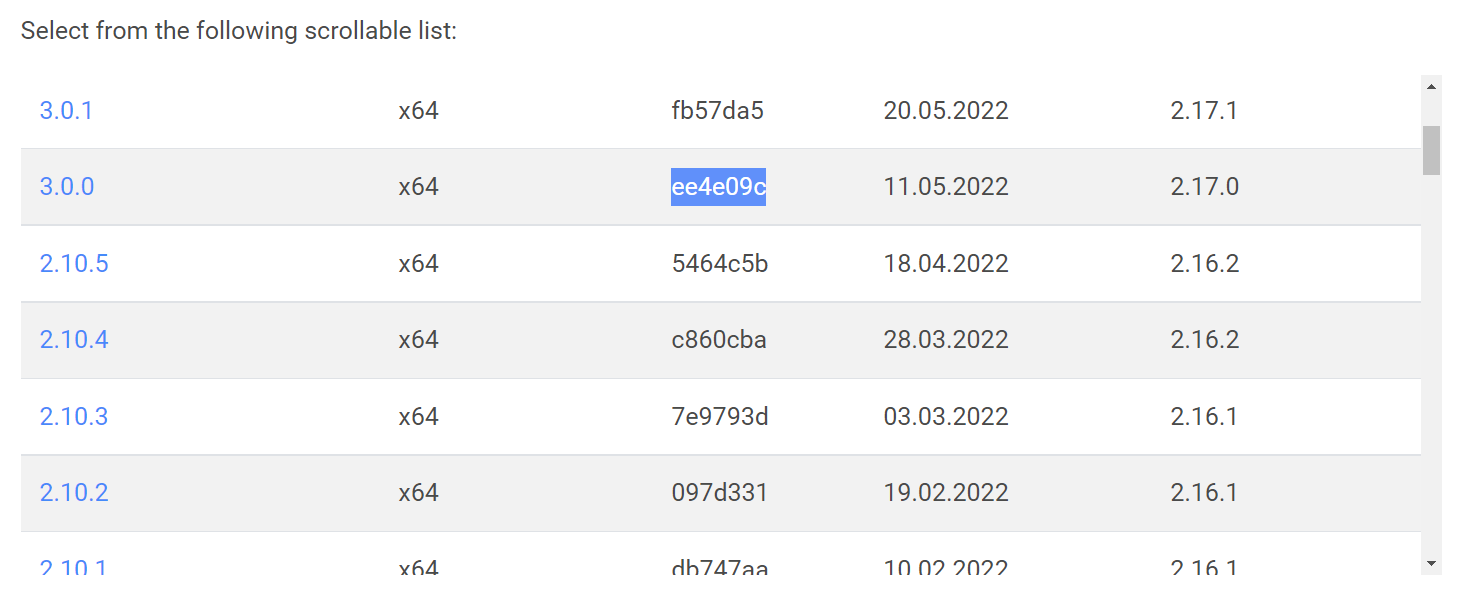
The commit makes it easy to find out which Flutter Engine version is included in the release; just substitute it here: github.com/flutter/flutter/blob/ee4e09c/bin/internal/engine.version.
Now we can study the particular Engine github.com/flutter/engine/blob/[engine.version]/DEPS. As you can see, the file DEPS contains dependencies, plus a dart-sdk commit, which is also easy to switch to github.com/dart-lang/sdk/blob/[dart_revision]/DEPS.
Each new version is developed according to the following steps (using github.com/flutter/engine as an example):
- Development in progress.
- A new-made build goes to dev.
- At the beginning of the month, usually, the first Monday, when many changes happen, a build goes to beta.
- When issues are tested and resolved, typically quarterly, a build goes to stable.
If the Engine source code is modified significantly, compilation will produce a different Snapshot_hash. Therefore, a lot of hashes will be generated for the dev version. But in the beta version, for instance, there are fewer changes than in the dev version, plus far fewer major edits, so there can be only one Snapshot_hash for beta, which may even match the hash of the stable version.
All Engine files (such as gen_snapshot, frontend_server.dart.snapshot, libflutter.so, dart-sdk) are uploaded here storage.googleapis.com after compilation:
{
"hash": "8f89f6505b941329a864fef1527243a72800bf4d",
"channel": "beta",
"version": "1.25.0-8.1.pre",
"release_date": "2020-12-16T21:55:19.340490Z",
"archive": "beta/linux/flutter_linux_1.25.0-8.1.pre-beta.tar.xz",
"sha256": "8db28a4ec4dbd0e06c2c29e52560c8d9c7b0de8a94102c33764ec137ecd12e07"
},We use the hash (Flutter_Commit) to get the following links:
- ../flutter/92ae191c17a53144bf4d62f3863c110be08e3fd3/linux-x64/artifacts.zip
- ../flutter/92ae191c17a53144bf4d62f3863c110be08e3fd3/flutter_patched_sdk_product.zip
- ../flutter/92ae191c17a53144bf4d62f3863c110be08e3fd3/android-arm64-release/linux-x64.zip
- ../flutter/92ae191c17a53144bf4d62f3863c110be08e3fd3/dart-sdk-linux-x64.zip
These files can be downloaded and used to compile the Flutter project on Android, which we explored with you before. This is basically the whole part of the Engine needed to generate libapp.so.
Let’s take a look at how the Flutter Engine is compiled. There is a description in the wiki: Setting-up-the-Engine-development-environment and Compiling-the-engine. To get more details, we can look at the repository and find Pull Request, where the flutter-dashboard element takes us to Google’s CI/CD https://ci.chromium.org/ui/p/flutter/builders/try/Linux Android AOT Engine/35622/overview; this just so happens to upload artifacts after compilation to storage.googleapis.com.
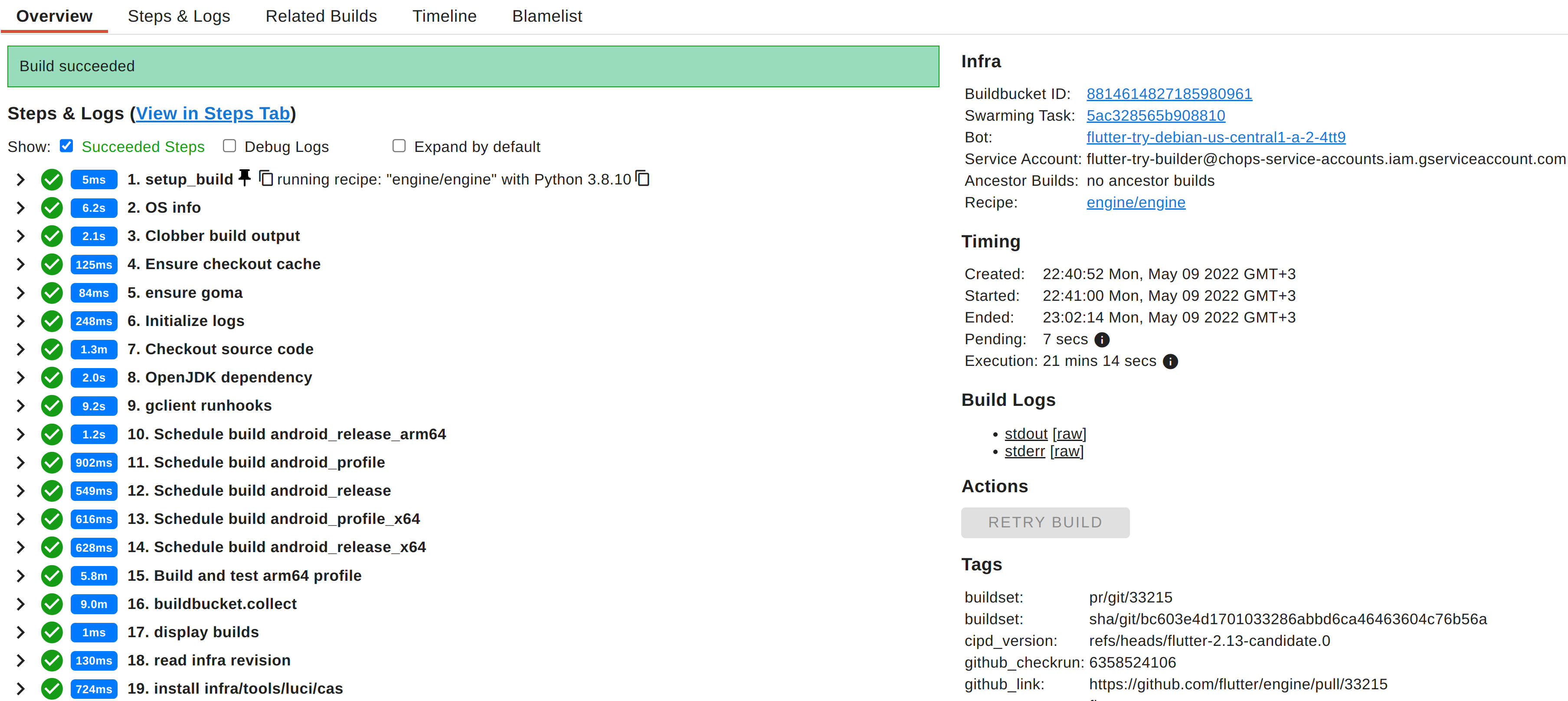
Essentially the build goes as follows:
We install the necessary packages.
sudo apt-get install -y git wget curl software-properties-common unzip python-pip python lsb-release sudo apt-transport-httpsWe clone the repository containing the required tools. Such as the Ninja build system and the gclient dependency management tool.
git clone https://chromium.googlesource.com/chromium/tools/depot_tools.gitWe clone the Flutter Engine repository.
git clone https://github.com/flutter/engine.gitWe specify the directory for using depot_tools.
ROOT_DIR=`pwd`
export PATH=$PATH:$ROOT_DIR/depot_toolsWe create a directory for using gclient.
mkdir customEngineWe create a .gclient configuration file, where url is the path to the Flutter Engine folder, and deps_file is the file’s name with dependencies to be processed by gclient.
cd customEngine
echo 'solutions = [{"managed": False,"name": "src/flutter","url": "'$ROOT_DIR/engine'","custom_deps": {},"deps_file": "DEPS","safesync_url": "",},]' > .gclientWe start gclient, after which the Flutter Engine appears in the customEngine folder with all necessary dependencies (dart-sdk, skia).
gclient syncWe install dependencies (ndk) to compile the Engine under Android.
sudo src/build/install-build-deps-android.sh --no-promptWe use the GN and Ninja build systems, and select the desired architecture and release mode; at the output, we get the compiled Flutter Engine in the src/out/android_release_arm64 folder.
src/flutter/tools/gn --android --android-cpu=arm64 --runtime-mode=release ninja -C src/out/android_release_arm64This folder contains the files needed to create Snapshot: artifacts, flutter_patched_sdk_product, gen_snapshot. The lib.stripped folder contains the libflutter.so engine, which will be copied into one folder with libapp.so during the compilation of the APK.
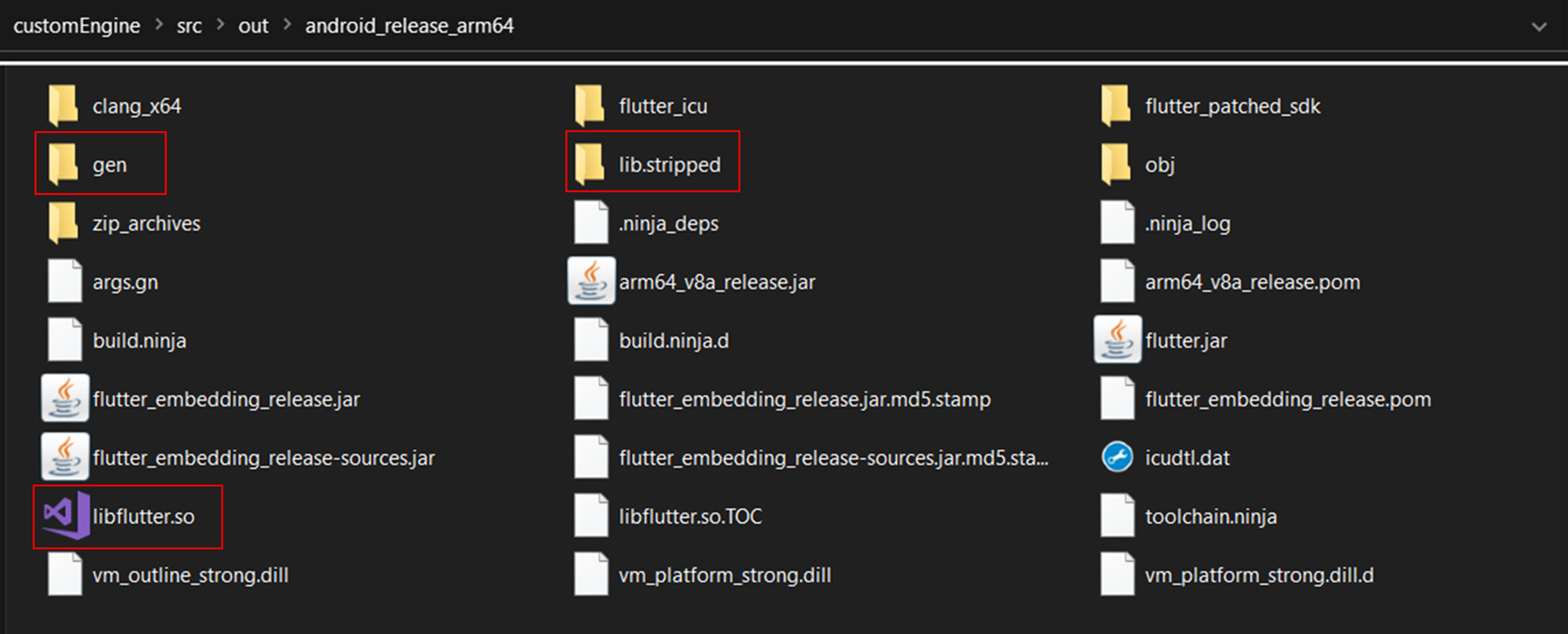
Recompilation as a reverse engineering approach
We now know that the application code is stored in the libapp.so file, which the Engine reads. And the actual instructions for the code are in the _kDartIsolateSnapshotInstructions segment.
Unfortunately, the file is divided into segments with different types of objects and has a complex structure that requires deserialization; this is confusing and hinders the reverse engineering process, making it harder to know where the required instruction begins and what function it handles.
To understand how deserialization works we can learn the source code of libflutter.so, which is available here: github.com/dart-lang/sdk. Then it will be possible to write a parser for the elf format, which should perform the same functions as the Engine.
However, examining the dart-sdk source code will still take some time. Recall that Dart is constantly under development, and the functionality of DartVM is no exception. It’s worth remembering that a parser written for a Snapshot is not universal. If the developer compiles its code using a newer version of Flutter, you will have to rewrite the parser to read the new libapp.so.
Another reading method can be used, which involves editing the source code and compiling the modified libflutter.so.
This will independently perform the necessary deserialization and read the instructions. Creating source code patches from version to version is easier, while the Engine changes are not so drastic that they are hard to keep track of.
We’ve already learned how to compile libflutter.so; now we need to come up with some source code edits. For example, add print to the Deserializer::ReadInstructions(CodePtr code, bool deferred) function; as you may have guessed, this function is executed when an instruction is read from the _kDartIsolateSnapshotInstructions segment.
The Engine is additionally responsible for the network and file system. So, it would be useful to edit the (Socket_CreateConnect)(Dart_NativeArguments args) function, specifically Socket::CreateConnect(addr) by replacing addr with the address of our own proxy. Also, don’t forget to disable certificate verification; you can introduce a patch: bool ssl_crypto_x509_session_verify_cert_chain(SSL_SESSION *session) return true;
It will now be possible to intercept the traffic of an analyzed application.
I created a utility reFlutter that modifies the source code, and configured CI/CD to compile Flutter Engine. Written in Python, it is intended for Flutter mobile applications. Supports Engine Android/iOS.
Let’s take a closer look at how my utility works. It performs two main functions:
- Helps to compile Flutter Engine and introduce patches. (CI/CD, Docker, Local)
- Processes IPA/APK files. Retrieving Snapshot_hash from the libapp.so file. Downloading the file from the libflutter.so repository and further actions with it: replacing the preset IP of the network patch with a custom IP. Replacing the original libflutter.so in the target APK with the processed one.
reFlutter main logic is located in the _init_.py file. The ELFF(fname, **kwargs) function searches for Snapshot_hash in the libapp.so file. main() is searched for the required commit. The patchSource(hashS,ver) functions contain patches for the source code.
To differentiate versions, the enginehash.csv table was created with fields for matching Engine_commit (https://github.com/flutter/engine/blob/[Engine_commit]/DEPS) and Snasphot_hash (retrieved from the gen_snapshot file). The table is periodically updated with newly released versions of Flutter. When compiling Flutter Engine, we specify Snapshot_hash as an argument for reFlutter, and the required Engine_commit is retrieved from the table, which allows us to obtain the source code for the specific version of Flutter. The order of the fields in the table also matters. For hashes below line 28, for instance, a different patch is applied to the class_table.cc file.
reFlutter matches the Snapshot_hash from the libapp.so of analyzed IPA/APK file with the line in enginehash.csv; the user will see a message that the Engine version is not supported if the hash is not found.
- the frida.js script, which can be used to get function arguments by means of the resulting offset (after running the patched APK/IPA file)
- the SNAPSHOT_HASH file contains the hash. Modifying it triggers the CI/CD and the start of the Engine compilation.
- the main.yml file contains the compilation script. Flutter Engine for Android uses ubuntu-18.04 and macos-11 for iOS.
The resulting Flutter Engines can be seen on the release page https://github.com/Impact-I/reFlutter/releases.
Libraries for Android support arm64, arm32 and iOS libraries support only arm64.
Supported builds: stable, beta. Dev is not supported—there are too many modifications, so the number of Snapshot_hash values for them would exceed 500. If desired, users can assemble the dev build themselves. Fortunately, developers don’t usually use this branch, as it’s unstable.
Now let’s look at each applied patch in the source code.
First things first, the Flutter version examined here is 1.24.0-10.2.pre.
Let’s start with the file: src/third_party/dart/runtime/bin/socket.cc.
This function is used to create a connection to the server. Our goal is to substitute the port and IP intended by the developer with our own proxy, enabling us to intercept traffic coming from the application.
void FUNCTION_NAME(Socket_CreateConnect)(Dart_NativeArguments args) {
RawAddr addr;
SocketAddress::GetSockAddr(Dart_GetNativeArgument(args, 1), &addr);
Dart_Handle port_arg = Dart_GetNativeArgument(args, 2);
int64_t port = DartUtils::GetInt64ValueCheckRange(port_arg, 0, 65535);
+ Syslog::PrintErr("ref: %s",inet_ntoa(addr.in.sin_addr));
+ port=8083;
+ addr.addr.sa_family=AF_INET;
+ addr.in.sin_family=AF_INET;
+ inet_aton("192.168.133.104", &addr.in.sin_addr);
SocketAddress::SetAddrPort(&addr, static_cast<intptr_t>(port));
if (addr.addr.sa_family == AF_INET6) {
Dart_Handle scope_id_arg = Dart_GetNativeArgument(args, 3);
int64_t scope_id =
DartUtils::GetInt64ValueCheckRange(scope_id_arg, 0, 65535);
SocketAddress::SetAddrScope(&addr, scope_id);
}
intptr_t socket = Socket::CreateConnect(addr);
OSError error;For this implementation, we will simply overwrite the addr variable.
The reader is probably wondering: If we overwrite addr for the connection, how will the proxy know to which address send further requests?
Usually for HTTP proxy compatibility, the requests look like this:
GET http://example.org/index.php HTTP/1.1
Host: example.orgBut simply by overwriting the address, as in the above patch, the URL will not contain the end host:
GET /index.php HTTP/1.1
Host: example.orgTherefore, to resolve this issue, Invisible Proxying is needed for intercepting traffic, which will take the destination address from the Host header.
But for those cases when the Host header in the application is incorrect, we will output the value of the addr variable before overwriting, using the following line Syslog::PrintErr("ref: %s",inet_ntoa(addr.in.sin_addr)).
Also remember to specify the AF_INET address family (IPv4).
The following patch is for the BoringSSL library (a fork of OpenSSL), which handles SSL.
This function checks the validity of the certificate chain; let’s rewrite it to use any certificate in our proxy and always return true.
static bool ssl_crypto_x509_session_verify_cert_chain(SSL_SESSION *session,
SSL_HANDSHAKE *hs,
uint8_t *out_alert) {
+ return true;
*out_alert = SSL_AD_INTERNAL_ERROR;
STACK_OF(X509) *const cert_chain = session->x509_chain;
if (cert_chain == nullptr || sk_X509_num(cert_chain) == 0) {
return false;
}Now let’s analyze the patch which getting the offset of the functions src/third_party/dart/runtime/vm/clustered_snapshot.cc.
To deserialize libapp.so, the void Deserializer::Deserialize(DeserializationRoots* roots) function is run; this calls Deserializer::ReadCluster(),
which reads clusters and initializes them as classes.
DeserializationCluster* Deserializer::ReadCluster() {
intptr_t cid = ReadCid();
Zone* Z = zone_;
if (cid >= kNumPredefinedCids || cid == kInstanceCid) {
return new (Z) InstanceDeserializationCluster(cid);
}
//…
switch (cid) {
case kClassCid:
return new (Z) ClassDeserializationCluster();
case kTypeArgumentsCid:
return new (Z) TypeArgumentsDeserializationCluster();
case kPatchClassCid:
return new (Z) PatchClassDeserializationCluster();
case kFunctionCid:
return new (Z) FunctionDeserializationCluster();
case kClosureDataCid:
return new (Z) ClosureDataDeserializationCluster();
case kSignatureDataCid:
return new (Z) SignatureDataDeserializationCluster();
case kRedirectionDataCid:
return new (Z) RedirectionDataDeserializationCluster();
case kFfiTrampolineDataCid:
return new (Z) FfiTrampolineDataDeserializationCluster();
case kFieldCid:
return new (Z) FieldDeserializationCluster();
case kScriptCid:
return new (Z) ScriptDeserializationCluster();
case kLibraryCid:
return new (Z) LibraryDeserializationCluster();
case kNamespaceCid:
return new (Z) NamespaceDeserializationCluster();
case kCodeCid:
return new (Z) CodeDeserializationCluster();The structure is the following: Library -> Class -> Function -> Code -> Instruction.
Library can have more than one Class, and Class more than one Function. Function contains a Code object, which in turn contains the offset to the beginning of Instruction in the libapp.so file. Here’s how it works.
class FunctionDeserializationCluster : public DeserializationCluster {
void ReadFill(Deserializer* d, bool is_canonical) {
Snapshot::Kind kind = d->kind();
for (intptr_t id = start_index_; id < stop_index_; id++) {
FunctionPtr func = static_cast<FunctionPtr>(d->Ref(id));
Deserializer::InitializeHeader(func, kFunctionCid,
Function::InstanceSize());
ReadFromTo(func);
if (kind == Snapshot::kFullAOT) {
func->ptr()->code_ = static_cast<CodePtr>(d->ReadRef());Further Code:
class CodeDeserializationCluster : public DeserializationCluster {
void ReadFill(Deserializer* d, intptr_t id, bool deferred) {
auto const code = static_cast<CodePtr>(d->Ref(id));
Deserializer::InitializeHeader(code, kCodeCid, Code::InstanceSize(0));
d->ReadInstructions(code, deferred);Lastly, the function for reading instructions:
if (FLAG_use_bare_instructions) {
code->ptr()->instructions_ = Instructions::null();
previous_text_offset_ += ReadUnsigned();
const uword payload_start =
image_reader_->GetBareInstructionsAt(previous_text_offset_);
const uint32_t payload_info = ReadUnsigned();
const uint32_t unchecked_offset = payload_info >> 1;
const bool has_monomorphic_entrypoint = (payload_info & 0x1) == 0x1;
const uword entry_offset = has_monomorphic_entrypoint
? Instructions::kPolymorphicEntryOffsetAOT
0
const uword monomorphic_entry_offset =
has_monomorphic_entrypoint ? Instructions::kMonomorphicEntryOffsetAOT
0
const uword entry_point = payload_start + entry_offset;
const uword monomorphic_entry_point =
payload_start + monomorphic_entry_offset;
code->ptr()->entry_point_ = entry_point;
code->ptr()->unchecked_entry_point_ = entry_point + unchecked_offset;
code->ptr()->monomorphic_entry_point_ = monomorphic_entry_point;
code->ptr()->monomorphic_unchecked_entry_point_ =
monomorphic_entry_point + unchecked_offset;
return;The previous_text_offset_ variable stores the offset for our instruction. But we need to store this value and bind it to the required function. The challenge is making a small modification without breaking the compilation while maintaining compatibility with different Engine versions.Therefore, I made a rather crude solution, which needs rewriting. But at the moment, the patch look like this:
code->ptr()->monomorphic_unchecked_entry_point_ =
previous_text_offset_;
return;The value is stored in the monomorphic_unchecked_entry_point_ variable.
Next, let’s consider the patches where the stored value is retrieved: src/third_party/dart/runtime/vm/dart.cc.
For better debugging, the developers created the FLAG_print_class_table flag; when set to true during the class table initialization stage, the names are output to the console.
Hence, we will replace the line in the function:
ErrorPtr Dart::InitializeIsolate(const uint8_t* snapshot_data,
//…
if (true) { // replace (FLAG_print_class_table)
I->class_table()->Print();
}Now let’s switch directly to the called function, which already contains the patch: src/third_party/dart/runtime/vm/class_table.cc.
void ClassTable::Print() {
+ OS::PrintErr("reFlutter");
+ char pushArr[160000]="";
Class& cls = Class::Handle();
String& name = String::Handle();
for (intptr_t i = 1; i < top_; i++) {
if (!HasValidClassAt(i)) {
continue;
}
cls = At(i);
if (cls.raw() != nullptr) {
name = cls.Name();
+ auto& funcs = Array::Handle(cls.functions());
//…
+ for (intptr_t c = 0; c < funcs.Length(); c++) {
+ auto& func = Function::Handle();
+ func = cls.FunctionFromIndex(c);
+ String& signature = String::Handle();
+ signature = func.Signature();
+ auto& codee = Code::Handle(func.CurrentCode());
+ if(!func.IsLocalFunction()) {
+ strcat(classText," \n ");
+ strcat(classText,func.ToCString());
+
+ strcat(classText,signature.ToCString());
+ strcat(classText," { \n\n ");
+ char append[70];
+ sprintf(append," Code Offset: _kDartIsolateSnapshotInstructions + 0x%016" PRIxPTR "\n",static_cast<uintptr_t>(codee.MonomorphicUncheckedEntryPoint()));
//…
+ struct stat entry_info;
+ int exists = 0;
+ if (stat("/data/data/", &entry_info)==0 && S_ISDIR(entry_info.st_mode)){ exists=1; }
+ if(exists==1){ pid_t pid = getpid();
+ char path[64] = { 0 };
+ sprintf(path, "/proc/%d/cmdline", pid);
+ FILE *cmdline = fopen(path, "r");
+ if (cmdline) {
+ char chm[264] = { 0 }; char pat[264] = { 0 }; char application_id[64] = { 0 };
+ fread(application_id, sizeof(application_id), 1, cmdline);
+ sprintf(pat, "/data/data/%s/dump.dart", application_id);
+ do { FILE *f = fopen(pat, "a+");First we get the name of the class: name = cls.Name(), then we get the function from the class: func = cls.FunctionFromIndex(c).
We retrieve the Code object for the function: auto& codee = Code::Handle(func.CurrentCode()).
And now we obtain the previously stored offset from the monomorphic_unchecked_entry_point_ variable: sprintf(append," Code Offset: _kDartIsolateSnapshotInstructions + 0x%016" PRIxPTR "\n",static_cast<uintptr_t>(codee.MonomorphicUncheckedEntryPoint())).
I have not listed the entire code, but I will highlight some of the features: retrieving the names of libraries, the names of classes and their interfaces, and the names of functions. Additionally, all extracted information is stored in the dump.dart file. Using fread(application_id, sizeof(application_id), 1, cmdline), we retrieve the package name. To be able to use reFlutter on a non-root device, the chmod(pat, S_IRWXU|S_IRWXG|S_IRWXO) permissions are changed for the application internal folder.
On iOS, everything is implemented roughly the same way.
All patches are made, and as a result, we can intercept traffic and get the offset for functions.
What if you want to compile a dev build or create your own patch? For these purposes, I made a Docker image specifically for compiling the Flutter Engine: ptswarm/reflutter.
It supports only Android and uses ubuntu:18.04. Changes in the Flutter Engine code could be made during a special pause. The source code is stored locally in the /var/lib/docker/overlay2/<CONTAINER_ID>/merged/ container; the pause period is configured in the WAIT argument. E.g. WAIT=300 allowing 5 minutes to change the Flutter Engine code.
The following sections will take a look at compiling with Docker.
Demo with an actual application
Let’s analyze the security of a mobile application for Android and iOS written using Flutter without having the source code available.
The application we’ll use is MyBMW.
We need to test:
- Backend (API Penetration Testing)
- Client side (Dart)
To test the API, we need to intercept application traffic. To check the client side for vulnerabilities, we need a method to perform static and dynamic analyses of the application.
Let’s get to it!
impact@f:~$ pip install reflutter
impact@f:~$ reflutter de.bmw.connected.mobile20.row.apk
Choose an option:
1. Traffic monitoring and interception
2. Display absolute code offset for functions
[1/2]? 2
Example: (192.168.1.154) etc.
Please enter your BurpSuite IP: 192.168.1.64
SnapshotHash: 9cf77f4405212c45daf608e1cd646852
The resulting apk file: ./release.RE.apkWe chose option 2 since we needed to get a dump. However, if we only need to intercept traffic, option 1 is better. Dumping functionality loads an application and slows it down, which makes it difficult to use, especially on old devices.
Next, we need to sign the APK. I recommend using uber-apk-signer, because it works better than other utilities:
impact@f:~$ java -jar uber-apk-signer.jar --allowResign -a release.RE.apk
VERIFY
file: release.RE-aligned-debugSigned.apk (509.1 MiB)
checksum: 13af6240e23b5f79dc51b9eae8b9a987a67a0ea517aa2feda40ed50dd93632f8 (sha256)
- zipalign verified
- signature verified [v1, v2, v3]Finally, we install the signed APK on the device:
adb install release.RE-aligned-debugSigned.apkNow we start the application:

Hopefully, our libflutter.so has already read the instructions. We check and retrieve dump.dart.
adb -d shell "cat /data/data/de.bmw.connected.mobile20.row/dump.dart" > dump.dartWe view its contents:
~$ nano dump.dart
//…
Library:'package:remote_cameras/src/repository/bmw_crypto/bmw_crypto.dart' Class: Aes extends Object {
AesCbc* aesCbc = sentinel ;
Function 'Aes._@10765229738': constructor. String: null {
Code Offset: _kDartIsolateSnapshotInstructions + 0x000000000000260c
}
Function 'Aes.': static factory. String: null {
Code Offset: _kDartIsolateSnapshotInstructions + 0x000000000139e774
}
Functions String: null {
Code Offset: _kDartIsolateSnapshotInstructions + 0x000000000139e3b8
}
}
Library:'package:user_repository/src/api/authentication/models/authentication_api_endpoints.dart' Class: AuthenticationApiEndpointsApim extends Object {
String deleteToken = eadrax-coas/v1/oauth/token ;
String postToken = eadrax-coas/v1/oauth/token ;
String postTokenIdentifier = eadrax-coas/v1/oauth/token/identifier ;
String smsCnLogin = eadrax-coas/v2/login/sms ;
String sendCnSmsVerificationCode = eadrax-coas/v1/cop/message ;
String postCnToken = eadrax-coas/v2/login/pwd ;
String isSliderCaptchaNeeded = eadrax-coas/v2/cop/is-captcha-needed ;
String postSliderCaptcha = eadrax-coas/v2/cop/slider-captcha ;
String postCheckCaptcha = eadrax-coas/v1/cop/check-captcha ;
String postCnGuestToken = eadrax-coas/v1/glogin ;
String postBindWechat = eadrax-coas/v2/cop/wechat/bind ;
String getUnBindWechat = eadrax-coas/v2/cop/wechat/unbind ;
String postLoginWithWechat = eadrax-coas/v2/login/wechat ;
String postBindAppleId = eadrax-coas/v2/cop/apple/bind ;
String getUnBindAppleId = eadrax-coas/v2/cop/apple/unbind ;
String postLoginWithAppleId = eadrax-coas/v2/login/apple ;
String postBindWechatAndLogin = eadrax-coas/v2/wechat/bind/sms ;
String postBindAppleIdAndLogin = eadrax-coas/v2/apple/bind/sms ;
String getWeChatInfo = eadrax-coas/v2/cop/wechat/info ;
String postHkToken = eadrax-hkcos/v2/connected/login/pwd/nonce ;
String sendHkSmsVerificationCode = eadrax-hkcos/v1/connected/forgetpassword ;
String postTokenHk = eadrax-hkcos/v1/oauth/token ;
String deleteTokenHk = eadrax-hkcos/v1/oauth/token ;
String postTokenCn = eadrax-coas/v2/oauth/token ;
}Ok, it looks like the developers are building the application without the obfuscate flag, and we can see the original names of the libraries, classes, and functions.
You can see that the AuthenticationApiEndpointsApim class contains the API endpoints for the authentication function.
Now let’s try to intercept the traffic.
We need to use Invisible Proxying. I recommend using BurpSuite, which supports this mode.
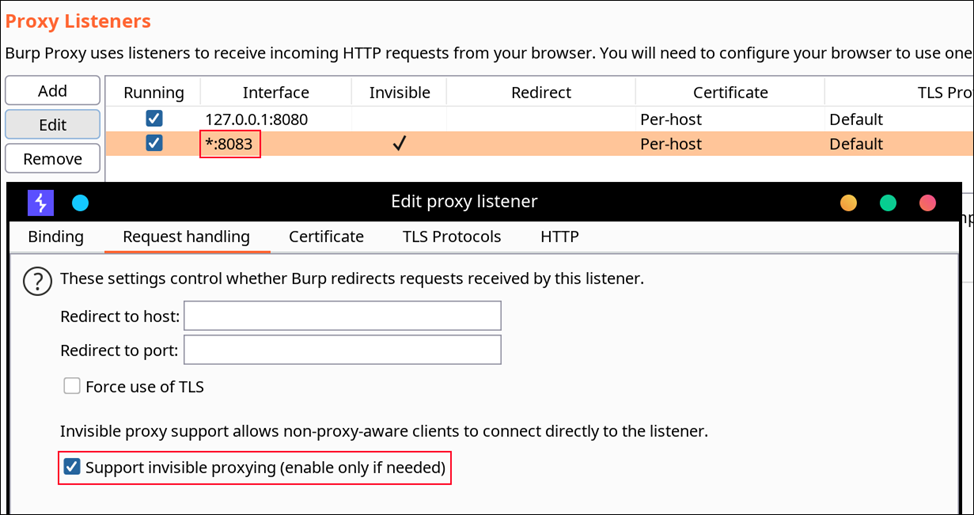
We need to select All Interfaces on the Binding tab, enable Invisible Proxying and specify port 8083.
When the MyBMW application runs, traffic appears on the Proxy tab. Let’s intercept some requests. For the test, we use vehicle-binding functionality using a vehicle identification number (VIN).
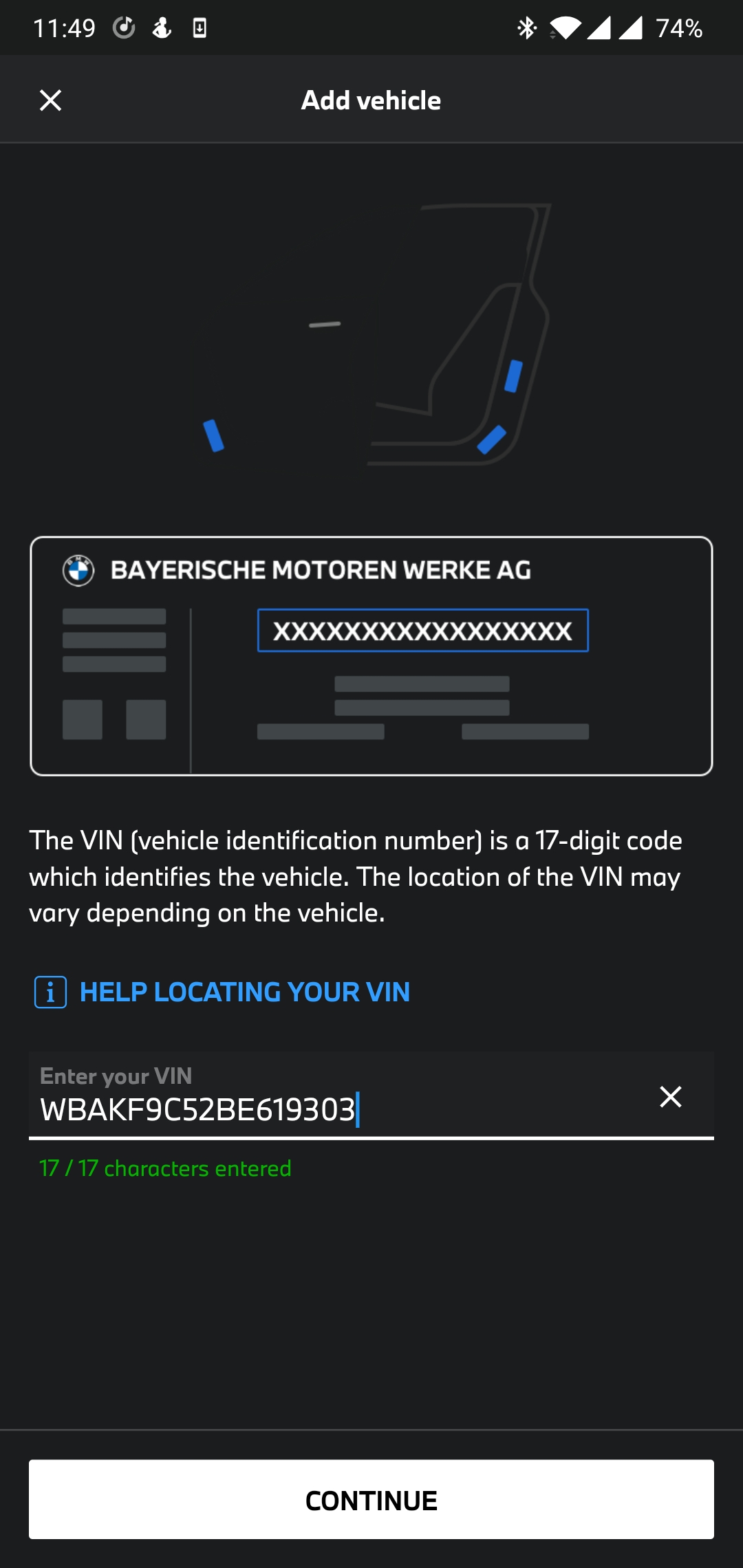
After clicking Continue, we enter the Security Code:
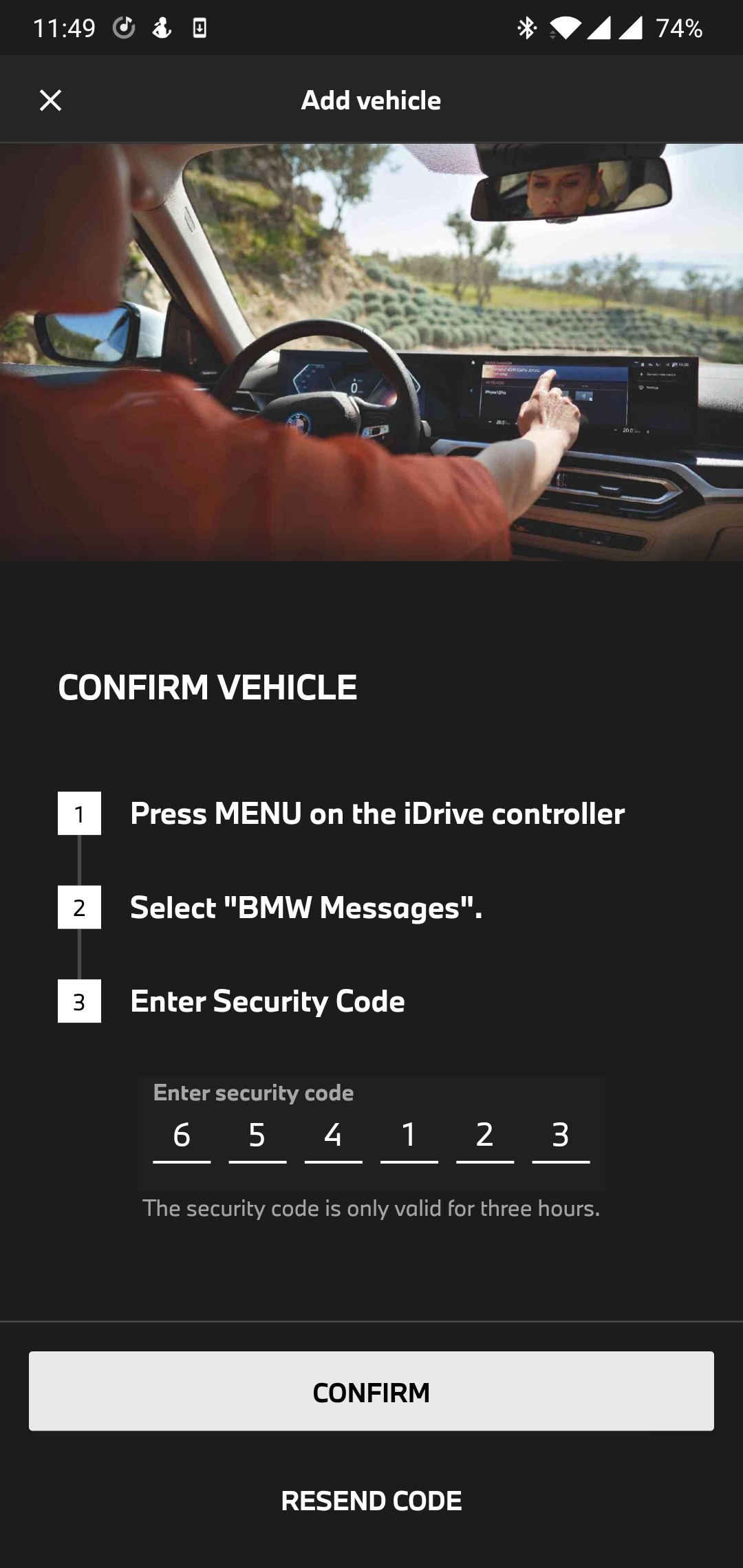
Let’s look at the received requests on the Proxy tab:
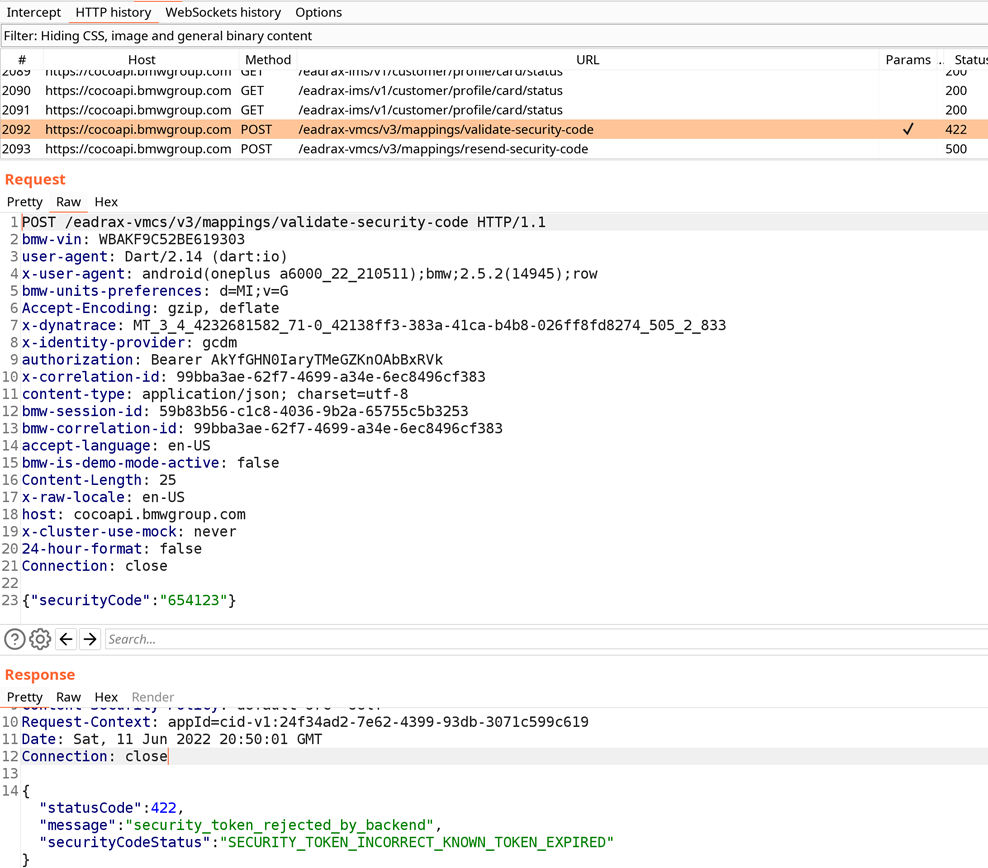
The requests go to the cocoapi.bmwgroup.com host. In the POST request, we see the entered VIN and Security Code; let’s find out the according function in the dump.dart file.
Library:'package:vehicle_mapping_repository/src/api/vehicle_mapping_api_client.dart' Class: VehicleMappingApiClient extends Object {
//…
Functions String: null {
Code Offset: _kDartIsolateSnapshotInstructions + 0x00000000019c2850
}
Functions String: null {
Code Offset: _kDartIsolateSnapshotInstructions + 0x00000000019c2c54
}We can assume that the last function checks the code by sending it to the server. Let’s use the Frida script to capture the function arguments. But first, we need to get the value of _kDartIsolateSnapshotInstructions.
impact@f:~$ readelf -Ws ./libapp.so
Symbol table '.dynsym' contains 6 entries:
Num: Value Size Type Bind Vis Ndx Name
0: 0000000000000000 0 NOTYPE LOCAL DEFAULT UND
1: 00000000025cc000 19104 OBJECT GLOBAL DEFAULT 7 _kDartVmSnapshotInstructions
2: 00000000025d0aa0 0x2c5a060 OBJECT GLOBAL DEFAULT 7 _kDartIsolateSnapshotInstructions
3: 00000000000001b0 30192 OBJECT GLOBAL DEFAULT 2 _kDartVmSnapshotData
4: 00000000000077a0 0x25c08a0 OBJECT GLOBAL DEFAULT 2 _kDartIsolateSnapshotData
5: 0000000000000190 32 OBJECT GLOBAL DEFAULT 1 _kDartSnapshotBuildIdOk, it’s 25d0aa0. Now it remains to add these two CodeOffset values: 25d0aa0 + 00000000019c2c54. We get 3F936F4.
We modify the Frida script by entering the correct offset.
function hookFunc() {
var dumpOffset = '0x3F936F4' // _kDartIsolateSnapshotInstructions + code offset
var argBufferSize = 150
var address = Module.findBaseAddress('libapp.so') // libapp.so (Android) or App (IOS)
console.log('\n\nbaseAddress: ' + address.toString())Great. We run the script and click “ADD MY BMW”.
impact@f:~$ frida -U -f de.bmw.connected.mobile20.row -l frida.js --no-pause
//…
Argument 2 address 0x7683639c99 buffer: 150
Value:
00000000 02 52 00 00 00 00 00 0c 00 00 00 00 00 00 00 36 .R.............6
00000010 35 34 31 32 33 00 00 41 80 28 e3 76 00 00 00 04 54123..A.(.v....
00000020 03 4f 00 00 00 00 00 41 80 28 e3 76 00 00 00 06 .O.....A.(.v....
00000030 00 00 00 00 00 00 00 91 4f e0 46 77 00 00 00 b1 ........O.Fw....
00000040 bf 35 7c 76 00 00 00 a1 91 30 7c 76 00 00 00 04 .5|v.....0|v....
00000050 05 4f 00 00 00 00 00 b1 5f 4b be 76 00 00 00 0c .O......_K.v....
00000060 00 00 00 00 00 00 00 f1 0d d5 ed 76 00 00 00 b1 ...........v....
00000070 01 d5 ed 76 00 00 00 f1 26 d5 ed 76 00 00 00 d1 ...v....&..v....
00000080 d5 d4 ed 76 00 00 00 81 15 d5 ed 76 00 00 00 11 ...v.......v....
00000090 26 d5 ed 76 00 00 &..v..
----------------------------------------------------
Argument 4 address 0x7794f9b6c1 buffer: 150
Value:
00000000 03 52 00 00 00 00 00 22 00 00 00 00 00 00 00 57 .R.....".......W
00000010 42 41 4b 46 39 43 35 32 42 45 36 31 39 33 30 33 BAKF9C52BE619303
00000020 80 28 e3 76 00 00 00 41 80 28 e3 76 00 00 00 1a .(.v...A.(.v....
00000030 04 7a 00 00 00 00 00 08 b7 f9 94 77 00 00 00 10 .z.........w....
00000040 00 00 00 00 00 00 00 00 00 00 00 ec 5d 18 dd 00 ............]...
00000050 00 00 00 00 00 00 00 00 00 00 00 00 00 00 00 00 ................
00000060 00 00 00 00 00 00 00 00 00 00 00 00 00 00 00 1a ................
00000070 04 4d 00 00 00 00 00 81 58 48 be 76 00 00 00 fe .M......XH.v....
00000080 ff ff 7f 00 00 00 00 a1 04 30 7c 76 00 00 00 04 .........0|v....
00000090 00 00 00 00 00 00 ......We’ve intercepted the validateVehicleSecurityCode function. Argument 2 contains Security Code 654123. Argument 4 contains the VIN WBAKF9C52BE619303.
Let’s look at another functionality, for example, PIN processing, and see how the application stores it.
We go back to our dump.dart file.
Library:'package:user_repository/src/user_repository.dart' Class: ConnectedUserRepository extends Object implements Type: UserRepository {
//…
Functions String: null {
Code Offset: _kDartIsolateSnapshotInstructions + 0x000000000125aa0c
}The savePin function is called when a PIN added/changed. We modify the Frida script by entering the correct offset.
function hookFunc() {
var dumpOffset = '0x382B4AC' // _kDartIsolateSnapshotInstructions + code offsetWe go to Settings in My BMW and click “PIN CHANGE”.
frida -U -f de.bmw.connected.mobile20.row -l frida.js --no-pause
//…
Argument 3 address 0x7bd29c5f29 buffer: 150
Value:
00000000 00 00 00 00 00 00 00 08 00 00 00 00 00 00 00 31 ...............1
00000010 36 35 34 7e 00 00 00 41 80 e0 35 7e 00 00 00 04 654.............
00000020 04 36 5c 00 00 00 00 08 00 00 00 00 00 00 00 08 ................
00000030 00 00 00 00 00 00 00 08 00 00 00 00 00 00 00 08 ................
00000040 00 00 00 00 00 00 00 b1 7e be 2a 7e 00 00 00 71 ........~.*~...q
00000050 80 e0 35 7e 00 00 00 41 80 e0 35 7e 00 00 00 04 ..5~...A..5~....
00000060 02 85 10 00 00 00 00 29 5f 9c d2 7b 00 00 00 49 .......)_..{...I
00000070 5f 9c d2 7b 00 00 00 99 54 9c d2 7b 00 00 00 04 _..{....T..{....
00000080 02 e3 5e 00 00 00 00 b1 5f bb 2f 7e 00 00 00 29 ..^....._./~...)
00000090 5f 9c d2 7b 00 00 _..{..We’ve intercepted the savePin function. Argument 3 contains the entered code 1654, which is encrypted using AES and then saved to the file /data/data/de.bmw.connected.mobile20.row/shared_prefs/FlutterSecureStorage.xml
File contents:
<?xml version='1.0' encoding='utf-8' standalone='yes' ?>
<map>
//…
<string name="VGhpcyBpcyB0aGUgcHJlZml4IGZvciBhIHNlY3VyZSBzdG9yYWdlCg_is_jailbreak_warning_disabled">GwD3z9NtRtuR5PaaluteWOWu9w95ARi2d4hfaTxkhLw= </string>
<string name="VGhpcyBpcyB0aGUgcHJlZml4IGZvciBhIHNlY3VyZSBzdG9yYWdlCg_analytics_toggle">YIdG4oT75cjbNXsHMqxVzXbgAHRR0KwS1Sz69mKB2e8= </string>
<string name="VGhpcyBpcyB0aGUgcHJlZml4IGZvciBhIHNlY3VyZSBzdG9yYWdlCg_access_token">fitsdsrm9XPZc7CZ78ooVZUP8F/svUQX9a9JN5mFV9d10JpCkE0M04ghliP5TMUA </string>
<string name="VGhpcyBpcyB0aGUgcHJlZml4IGZvciBhIHNlY3VyZSBzdG9yYWdlCg_pin">O0b6BJm9kRWchaSmuf93JGoNXrVQT3XTVPFppabso6g= </string>There are fields like _pin and _access_token. Let’s see how these values are encrypted. In dump.dart, we find a class with a name similar to FlutterSecureStorage.xml:
Library:'package:flutter_secure_storage/flutter_secure_storage.dart' Class: FlutterSecureStorage extends Object {
FlutterSecureStoragePlatform _platform@1401243328 = sentinel ;
Function 'write':. String: null {
Code Offset: _kDartIsolateSnapshotInstructions + 0x000000000029a7a4
}
Function 'read':. String: null {
Code Offset: _kDartIsolateSnapshotInstructions + 0x000000000029a248
}
Function '_selectOptions@1401243328':. String: null {
Code Offset: _kDartIsolateSnapshotInstructions + 0x000000000029a920
}Let’s try to analyze the functions statically using Hopper.
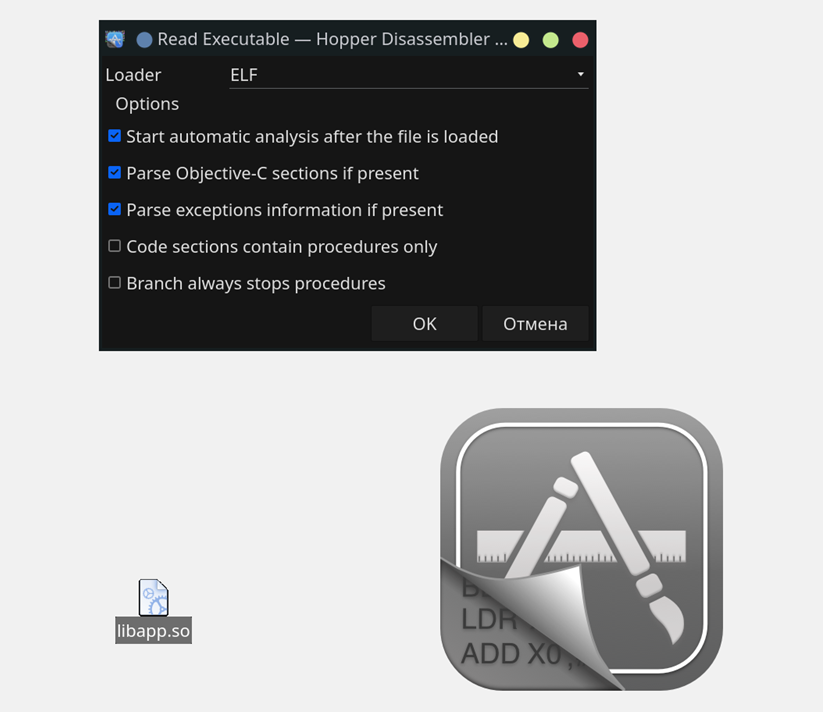
We import the library unzipBmwApk/lib/arm64-v8a/libapp.so.
To find the write function, we calculate 25d0aa0 + 000000000029a7a4 and move to the procedure at 0x286B244.
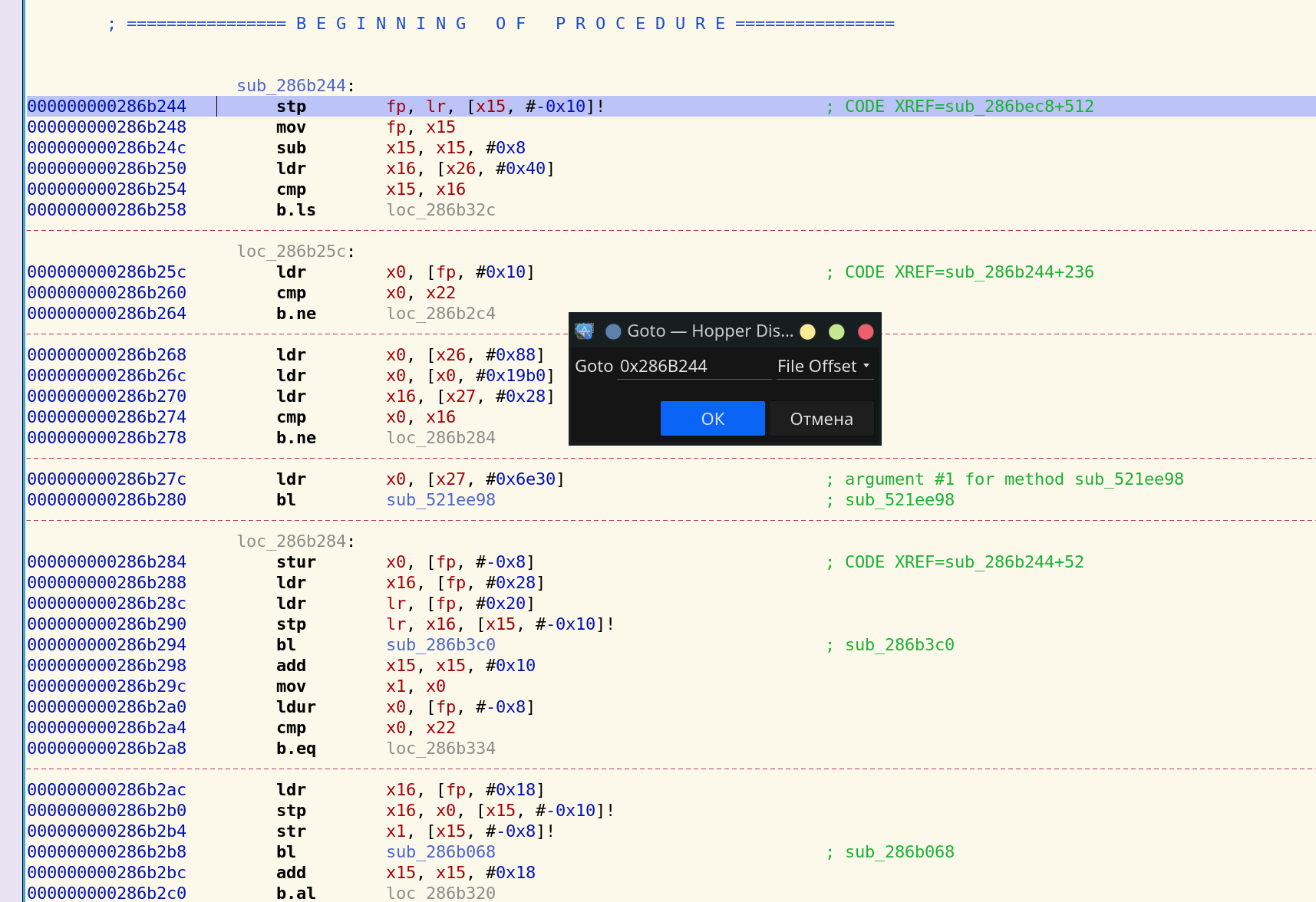
The sub_286af58 function is called inside the procedure.
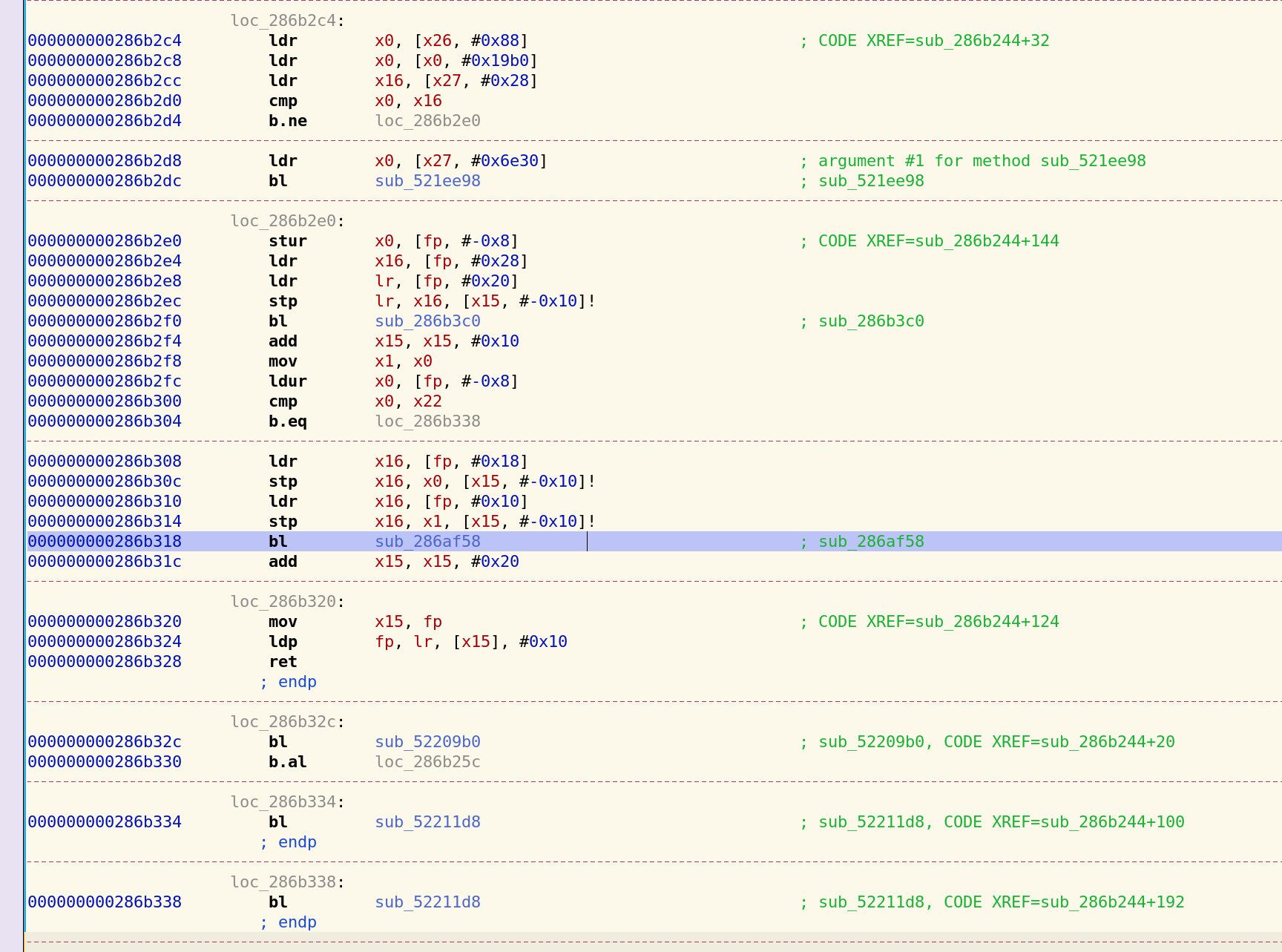
We find the function in dump.dart: 286af58 – 25d0aa0
Library:'package:flutter_secure_storage_platform_interface/flutter_secure_storage_platform_interface.dart' Class: MethodChannelFlutterSecureStorage extends FlutterSecureStoragePlatform {
Function 'write':. String: null {
Code Offset: _kDartIsolateSnapshotInstructions + 0x000000000029a4b8
}Looks like a function from the MethodChannelFlutterSecureStorage class is being called in FlutterSecureStorage.
Let’s move on to sub_286af58.

The 27e4644 function is called inside the procedure; we find it in dump.dart
Library:'package:flutter/src/services/platform_channel.dart' Class: MethodChannel extends Object {
Function 'invokeMethod':. String: null {
Code Offset: _kDartIsolateSnapshotInstructions + 0x0000000000213ba4
}The MethodChannel class is part of Flutter’s standard libraries; the invokeMethod can be used to call functions implemented in Java (dex).
The calls take place in the following order: (FlutterSecureStorage) write -> (MethodChannelFlutterSecureStorage) write -> (MethodChannel) invokeMethod -> classes.dex (Java Code)
We decompile classes.dex using Jadx and find the FlutterSecureStoragePlugin class.
/* renamed from: g.k.a.d */
public class FlutterSecureStoragePlugin implements MethodChannel.MethodCallHandler, FlutterPlugin {
class RunnableC8275b implements Runnable { public void run() {
try {
String str = this.f26082a.method;
char c = 65535;
switch (str.hashCode()) {
case -1335458389:
if (str.equals("delete")) { c = 4; break; } break;
case -358737930:
if (str.equals("deleteAll")) { c = 5; break; } break;
case 3496342:
if (str.equals("read")) { c = 1; break; } break;
case 113399775:
if (str.equals("write")) { c = 0; break; } break;
case 208013248:
if (str.equals("containsKey")) { c = 3; break; }
break;
case 1080375339:
if (str.equals("readAll")) { c = 2; break; }
break; //…
@Override // p465io.flutter.plugin.common.MethodChannel.MethodCallHandler
public void onMethodCall(MethodCall methodCall, MethodChannel.Result result) {
this.f26077h.post(new RunnableC8275b(methodCall, new C8274a(result)));
}The Dart function (MethodChannel) invokeMethod calls onMethodCall(MethodCall methodCall, MethodChannel.Result result), and passes a serialized string in the format: {method: write, {options={resetOnError=false, encryptedSharedPreferences=false}, value=$value, key=$key}}
Let’s put together a Frida script for the Java method onMethodCall.
setTimeout(function() {
Java.perform(function() {
let FlutterSecureStoragePlugin = Java.use("g.k.a.d");
FlutterSecureStoragePlugin.onMethodCall.overload('io.flutter.plugin.common.MethodCall', 'io.flutter.plugin.common.MethodChannel$Result').implementation = function(MethodCall, sentinel) {
let ret = Java.cast(MethodCall.getClass(), Java.use("java.lang.Class")).getDeclaredField("method");
let values = ret.get(MethodCall);
console.log('onMethodCall: method: ' + values);
ret = Java.cast(MethodCall.getClass(), Java.use("java.lang.Class")).getDeclaredField("arguments");
values = ret.get(MethodCall);
console.log('onMethodCall: values: ' + values);
console.log();
return FlutterSecureStoragePlugin.onMethodCall.overload('io.flutter.plugin.common.MethodCall', 'io.flutter.plugin.common.MethodChannel$Result').call(this, MethodCall, sentinel);
};
});
}, 0);And run it:
impact@f:~$ frida -U -f de.bmw.connected.mobile20.row -l fridasnippet.js --no-pause
//…
onMethodCall: method: write
onMethodCall: values: {options={resetOnError=false, encryptedSharedPreferences=false}, value=alcpMOwBOW5NsNZxVcDD69NkNpc, key=access_token}
onMethodCall: method: write
onMethodCall: values: {options={resetOnError=false, encryptedSharedPreferences=false}, value=6543, key=pin}FlutterSecureStorage is a popular library used in half of all Flutter applications. Source code and description are available here: pub.dev/packages/flutter_secure_storage.
You can use this Frida script in Flutter applications for security analysis by changing the name of the class (g.k.a.d).
Recompile the Engine using Docker
Flutter is developed by Google, which naturally uses it to create its own mobile apps. For example, Google Ads or Google Pay.
The company’s developers prefer the dev branch for release. And since reFlutter only supports stable and beta, to read libapp.so you’ll have to compile the Engine yourself.
Library:'package:nbu.paisa.gpay.database.conversation/src/model/conversation_card_conversation.dart' Class: _$ConversationCardConversation@10672202543 extends ConversationCardConversation {
Function 'get:id': getter const. (_$ConversationCardConversation@10672202543) => int? {
Code Offset: _kDartIsolateSnapshotInstructions + 0x00000000015a6248
}
}
Library:'package:nbu.paisa.gpay.url_launcher/src/url_launcher.dart' Class: UrlLaunchException extends Object implements Type: Exception {
Function 'get:message': getter const. (UrlLaunchException) => String {
Code Offset: _kDartIsolateSnapshotInstructions + 0x0000000001608188
}
}For such cases, it’s possible to use the specially created Docker image, in which I automatically apply patches using reFlutter. You can also add your own patches.
As a test, I’ll use a standard Flutter-based application but compile it with the dev Engine.
~/AndroidStudio/flutter/bin$ flutter channel devWe switch the channel and then compile the application.
impact@f:~$ reflutter ./AndroidStudioProjects/ptswarm2/build/app/outputs/flutter-apk/app-release.apk
Engine SnapshotHash: e8b7543ba0865c5bac45bf158bb3d4c1
This engine is currently not supported.
Most likely this flutter application uses the Debug version engine which you need to build manually using Docker at the moment.We apply reFlutter on the resulting APK and see a message that there is no hash in the enginehash.csv table.
We have snapshothash but for the compilation we need a commit. To find it, I wrote the small script ./searchSnapshot.sh.
It works as follows:
- Creates a Flutter folder.
- Retrieves all commits.
- Downloads the required gen_snapshot from the storage.googleapis.com server for each commit.
- Extracts the following fields: Dart SDK version, Engine Commit, EngineHashSnapshot, into the ./flutter/ListEngine.info file.
After running the script, we need to find the previously obtained SnapshotHash in the ListEngine.info file.
For e8b7543ba0865c5bac45bf158bb3d4c1, we get these fields:
Dart SDK version: 2.13.0-30.0.dev (dev) (Fri Feb 12 04:33:47 2021 -0800) on "linux_simarm64"
Engine: 6993cb229b99e6771c6c6c2b884ae006d8160a0f
EngineHashSnapshot:
e8b7543ba0865c5bac45bf158bb3d4c1Now the compilation can start, but reFlutter needs the closest supported SnasphotHash to apply the correct patches.
Let’s open this commit https://github.com/flutter/engine/tree/6993cb229b99e6771c6c6c2b884ae006d8160a0f.
The date is on 16 Feb 2021.
We find the nearest date in https://github.com/flutter/flutter/tags?after=1.26.0-17.8.pre.
For this date, the most recent Flutter version is 1.27.0-4.0.pre.
We open the enginehash.csv table and search for the nearest SnasphotHash by version. It seems to be between 1.25.0-8.3.pre and 2.0.6.
| version | Engine_commit | Snapshot_Hash |
|---|---|---|
| …. | …. | …. |
| 2.0.6 | 05e680e202af9a92461070cb2d9982acad46c83c | 5b97292b25f0a715613b7a28e0734f77 |
| 1.25.0-8.3.pre | 7a8f8ca02c276dce02f8dd42a44e776ac03fa9bc | 9e2165577cef0f0f70f9ff072107920c |
We take 5b97292b25f0a715613b7a28e0734f77 as a guess.
Now we can use Docker to compile the dev engine.
sudo docker run -e WAIT=1000 -e x64=0 -e arm=0 -e HASH_PATCH=5b97292b25f0a715613b7a28e0734f77 -e COMMIT=9bcb3bfb0ecbc0ec763ade5f19dd1aa65e88e579 --rm -iv${PWD}:/t ptswarm/reflutterHASH_PATCHspecifies SnasphotHash to search for the required patch.COMMITis the compiled Engine commit.-e x64 -e armis set to 0 if you don’t want to compile any of the architectures.WAITspecifies the time in seconds to wait for the applied patches.
After starting Docker, a wait message appears after some time.
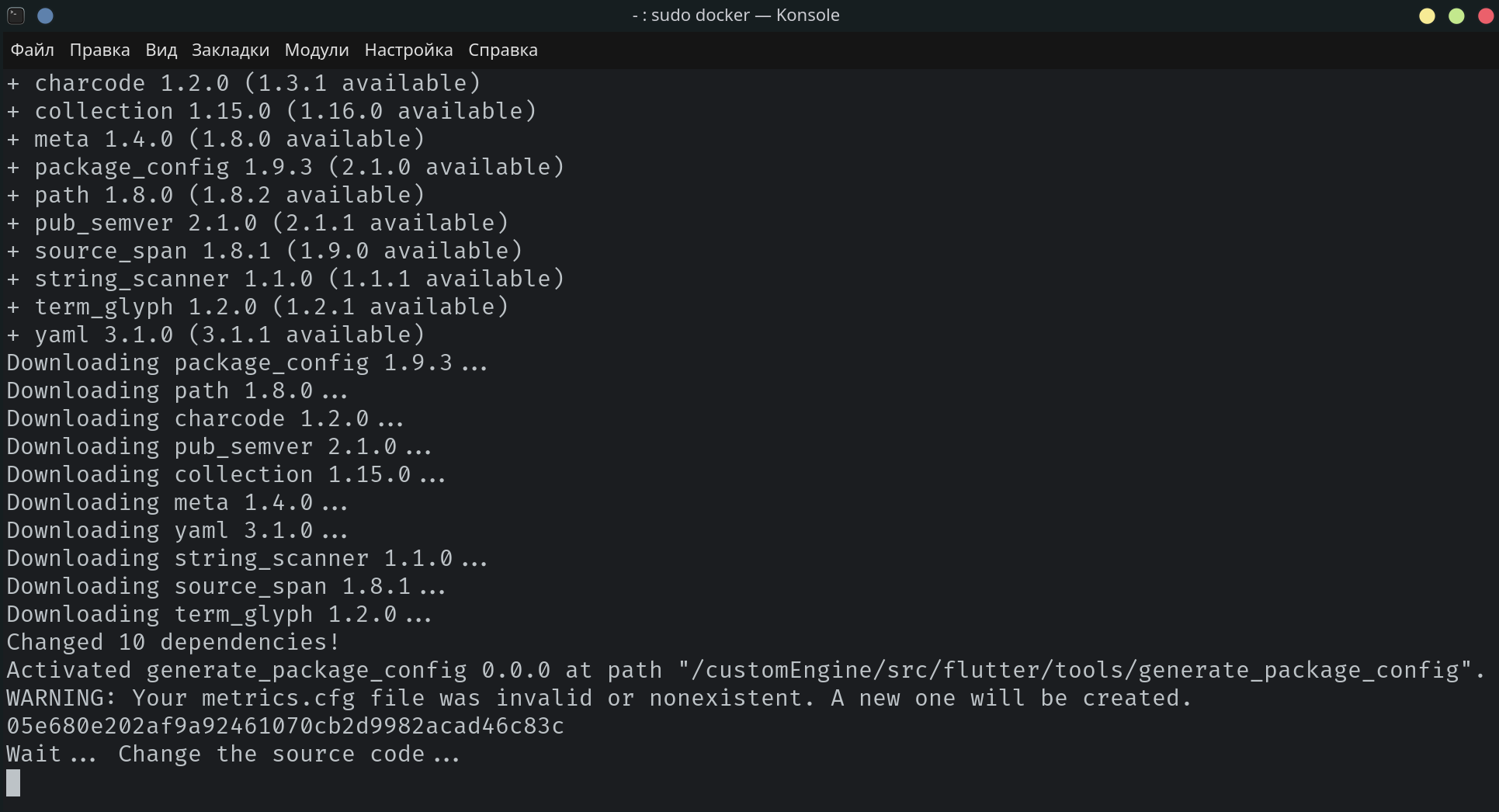
The time allowed to edit and review the applied patches is 1000 seconds.
The source code can be found and modified in the Docker container. In my case, it is /var/lib/docker/overlay2/<CONTAINER_ID>/merged/customEngine/src/.
At the time of writing, patches were automatically applied in the following folders:
/var/lib/docker/overlay2/<CONTAINER_ID>/merged/customEngine/src/third_party/dart/runtime/vm/
/var/lib/docker/overlay2/<CONTAINER_ID>/merged/customEngine/src/third_party/dart/tools/
/var/lib/docker/overlay2/<CONTAINER_ID>/merged/customEngine/src/third_party/boringssl/src/ssl/
/var/lib/docker/overlay2/<CONTAINER_ID>/merged/customEngine/src/third_party/dart/runtime/bin/Here are the files:

Let’s take a look at the changes made in the socket.cc file:

The changes were successful; we can change the IP address of the proxy to our own.
Now the class_table.cc file:
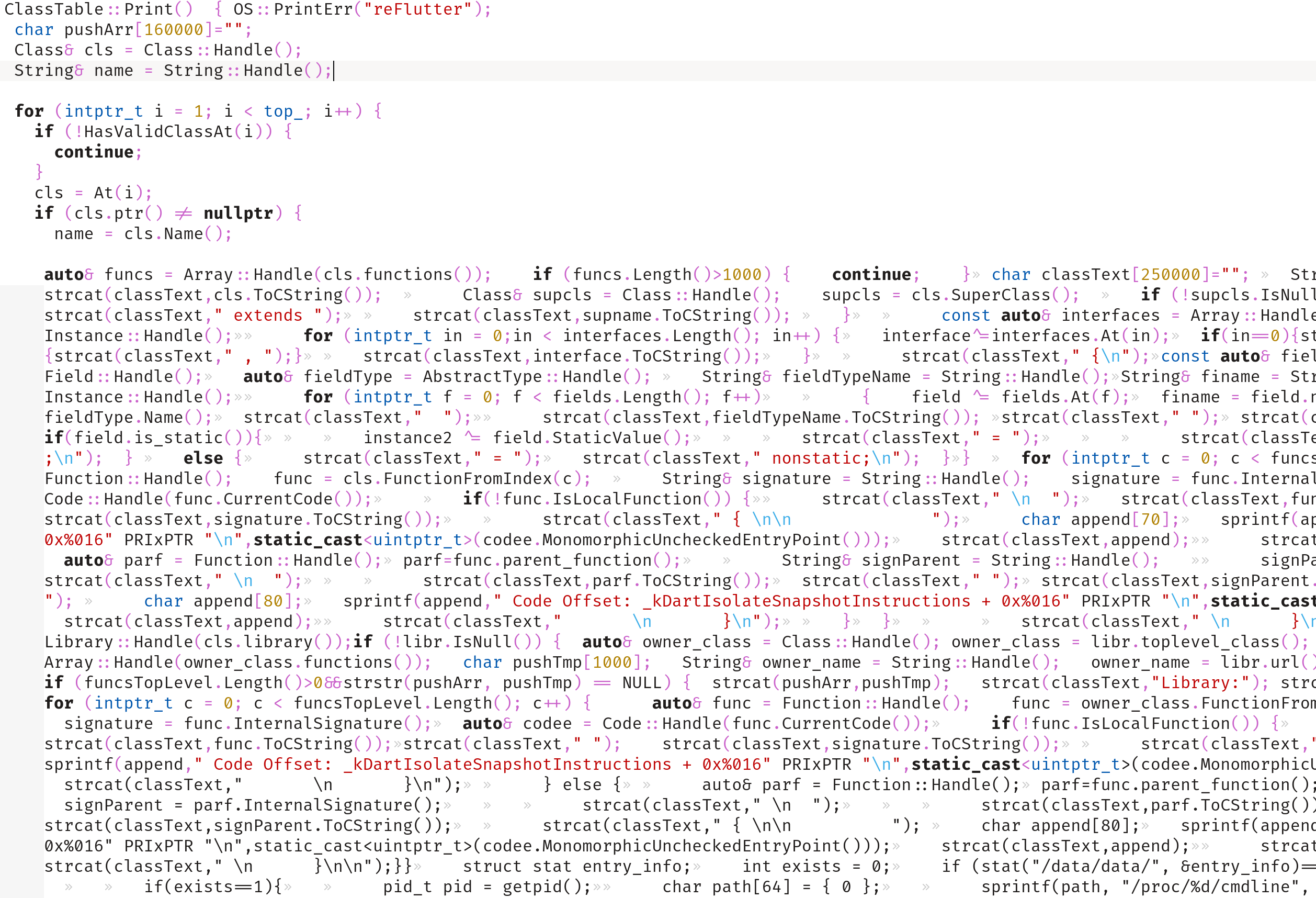
This file contains an enumeration of classes, libraries, and functions, which we can modify as we want.
There is little time left before the compilation resumes, so it’s vital to modify the make_version.py file:
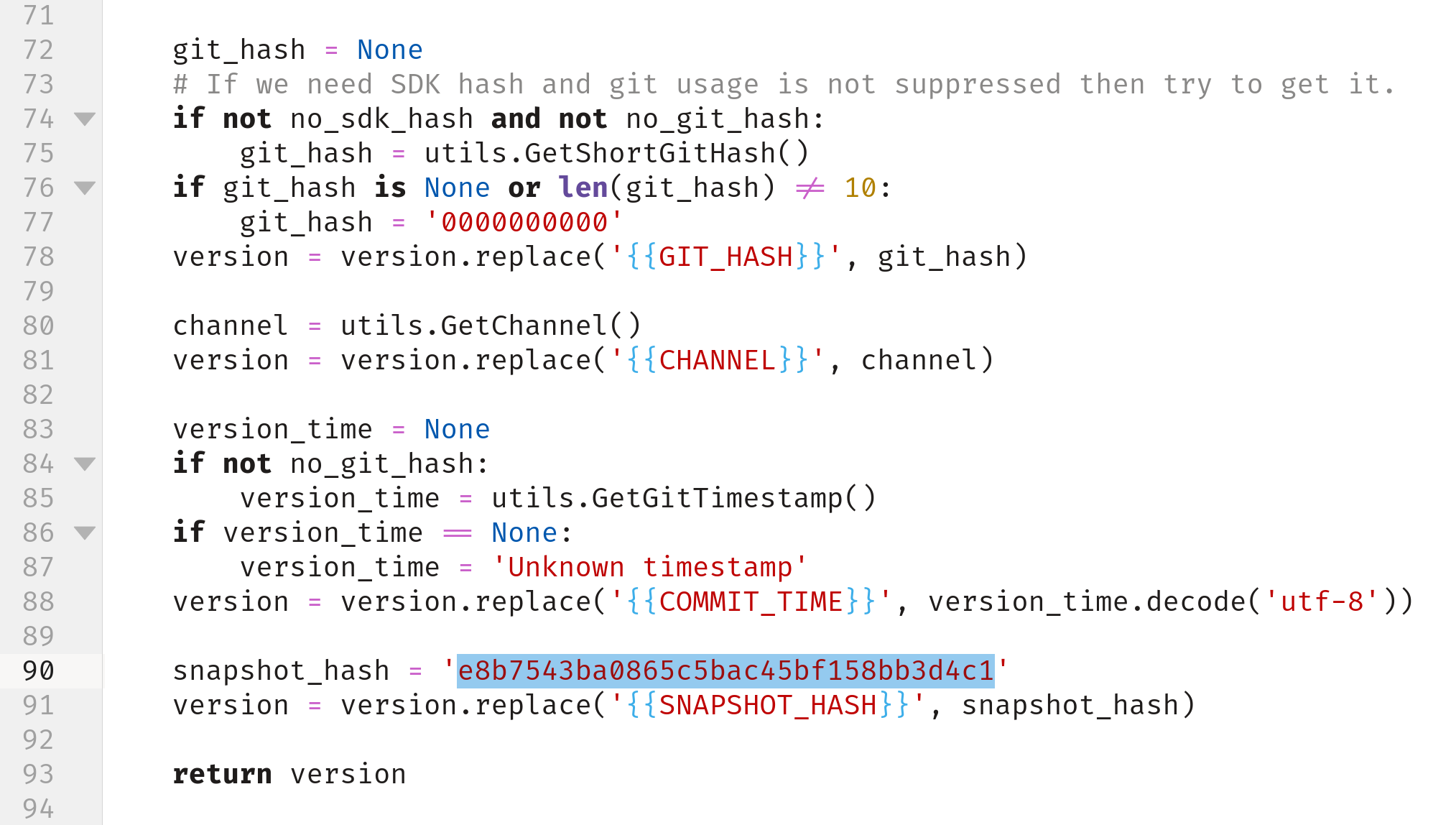
We need to modify the dummy snapshotHash value (5b97292b25f0a715613b7a28e0734f77) with the one extracted with reFlutter (e8b7543ba0865c5bac45bf158bb3d4c1).
Then the compilation resumes, and the compiled libflutter_arm64.so is saved as the output:
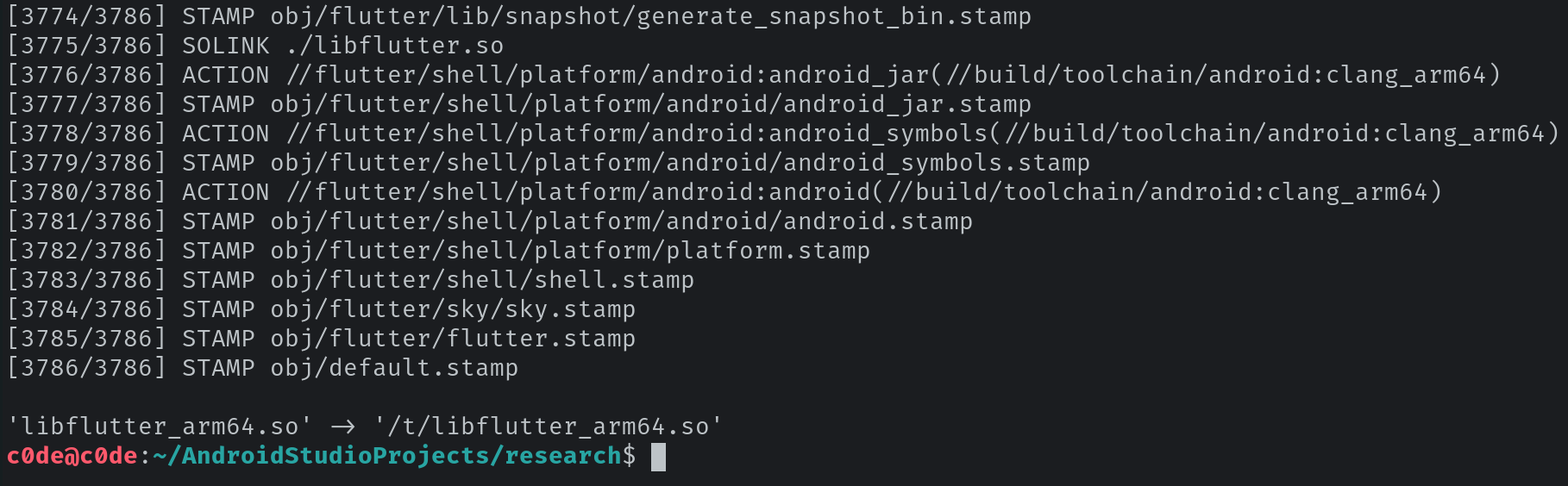
Next, we rename the file to libflutter.so and replace it in the APK:
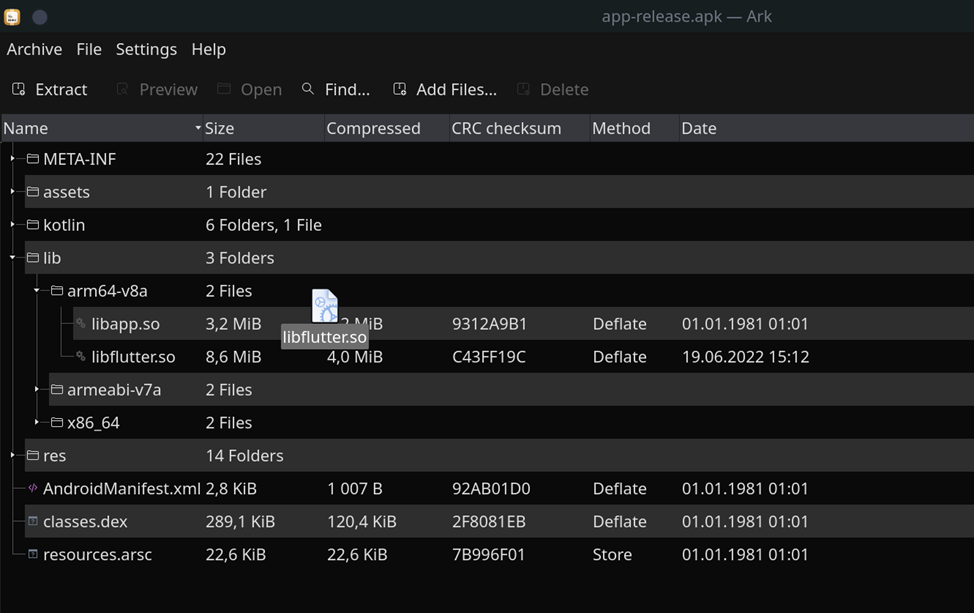
Great, the APK can be signed and run on the device.
This Docker image can be used to create not only a dev Engine but other engines too. This might be interesting if you want to develop your own patches or modify existing ones.
For example, to compile Engine 2.5.0, we just take SNAPSHOT_HASH and COMMIT from the table.
| version | Engine_commit | Snapshot_Hash |
|---|---|---|
| …. | …. | …. |
| 2.5.0 | f0826da7ef2d301eb8f4ead91aaf026aa2b52881 | 9cf77f4405212c45daf608e1cd646852 |
We compile the stable version of the Engine on our PC:
sudo docker run -e WAIT=1000 -e x64=0 -e arm=0 -e HASH_PATCH=9cf77f4405212c45daf608e1cd646852 -e COMMIT=f0826da7ef2d301eb8f4ead91aaf026aa2b52881 --rm -iv${PWD}:/t ptswarm/reflutterThe output we get is libflutter_arm64.so.
Conclusion
Initially, my goal was to create a utility to help compile Flutter Engine, but then I decided to write a few patches of my own. Going forward, I hope the community will help to develop new ones, for example, for monitoring the file system. Unfortunately, my time is limited, but I will try to maintain the existing patches for new versions. There are a number of issues with the project. For example, the code offset is not always correct, and some functions are not extracted. Several additions to the project have appeared online, such as parser dump.dart, with the subsequent renaming of functions in IDA. Another patch is proposed for intercepting traffic without changing the socket but by rewriting the Environment functionality. Hopefully, reverse engineering of Flutter applications will improve in the future.
I hugely enjoyed investigating Flutter and coming up with patches. I would like to thank the community for all its support and interest in the project, which enormously helped in the development. And thank you for reading!